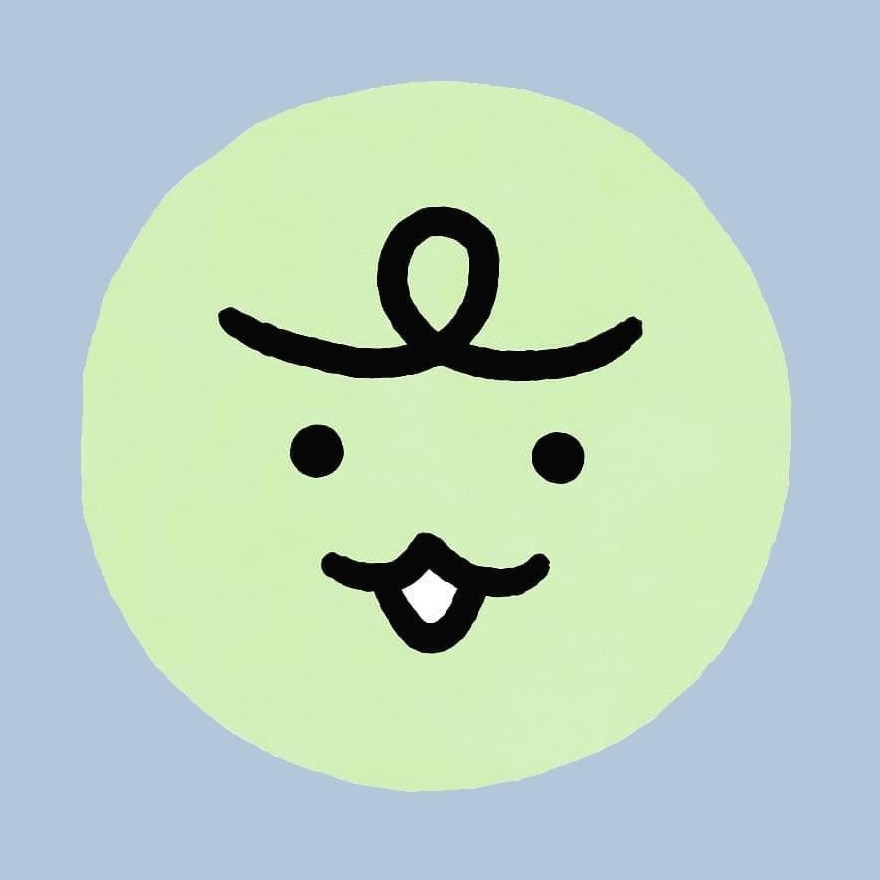| 일 | 월 | 화 | 수 | 목 | 금 | 토 |
|---|---|---|---|---|---|---|
| 1 | 2 | 3 | 4 | 5 | ||
| 6 | 7 | 8 | 9 | 10 | 11 | 12 |
| 13 | 14 | 15 | 16 | 17 | 18 | 19 |
| 20 | 21 | 22 | 23 | 24 | 25 | 26 |
| 27 | 28 | 29 | 30 |
Tags
- 네이버 클라우드 플랫폼
- RDS
- lambda
- CloudFront
- route table
- AWS
- Python
- S3
- Dedup
- Storage
- 도메인
- VPC
- Jenkins
- NaCl
- ALB
- Linux
- 테라폼
- Athena
- AD
- ncp
- dns
- Subnet
- CLI
- Windows
- 윈도우
- security group
- terraform
- storage gateway
- EC2
- FSX
Archives
- Today
- Total
끄적이는 보송
[Linux] 리눅스 timezone 설정 UTC에서 KST로 변경하기 본문
반응형
환경은 EC2의 Amazon Linux2이며, 기본적으로 설정되어 있는 UTC timezone을 KST로 변경하려고 한다.
System 수정을 이용한 방법
# 파일 시스템 timezone이 설정되어 있는 /etc/sysconfig/clock 파일을 수정
[root@localhost ~] vi /etc/sysconfig/clock
# 아래와 같이 수정
ZONE="UTC"
UTC=true
# /etc/localtime 파일을 조회해 아직까진 UTC 기준인 것을 확인할 수 있음
[root@localhost ~]# cat /etc/localtime
TZif2UTCTZif2�UTC
UTC0
# 기존 시간 설정(UTC) /etc/localtime 백업 및 제거
[root@localhost ~] cp /etc/localtime /etc/localtime_prev
[root@localhost ~] rm /etc/localtime
# KST 기준을 심볼릭 링크 설정
[root@localhost ~] ln -s /usr/share/zoneinfo/Asia/Seoul /etc/localtime
[root@localhost ~] date
Tue Mar 7 15:44:19 KST 2023
# /etc/localtime 파일을 조회해 KST 기준으로 변경됐음을 확인할 수 있음
[root@localhost ~]# cat /etc/localtime
TZif2
����x����C'��e�p��`���p��-���ۭ��������O)��k���h�bx�L��/px���h�Rx���h��4x째h��xh�5qx �`�!ng�"�B�#NI�w�~��
~���
��
LMTKSTJSTKDTTZif2
��������x������������C'������e�p������`�������p������-�����������ۭ��������������������O)������k�������h�����bx�����L������/px�������h�����Rx�������h������4x����째h������x����h�����5qx �`�!ng�"�B�#NI�w�~��
~���
��
LMTKSTJSTKDT
KST-9* /etc/sysconfig/clock 파일이란?
시스템의 시간대 정보를 설정하는 데 사용되는 파일. ZONE 변수는 시스템의 시간대 정보를 저장되며, KST 값을 설정하면 시스템 시간이 KST 시간대로 설정됩니다.
* /etc/localtime 파일이란?
실제 시스템의 로컬 시간대 정보를 저장하는 데 사용되는 파일.
* /etc/localtime 파일이 이상한 문자로 가득 찬 이유는?
파일의 내용이 이상한 문자로 가득 차 있는 것은 이진 파일이기 때문. 해당 파일은 기본적으로 UTC를 나타내는 이진 데이터로 설정되어 있음.
패키지를 이용하는 방법(tzdata)
[root@localhost ~] sudo yum -y install tzdata
[root@localhost ~] sudo timedatectl set-timezone Asia/Seoul
[root@localhost ~] timedatectl
[root@localhost ~] datetzdata 패키지는 Linux 운영 체제에서 시간대 정보를 제공하는 라이브러리와 데이터 파일을 포함한 패키지. 이 패키지에는 세계 각국의 시간대 정보가 포함되어 있으며, 다양한 시간대를 선택할 수 있음.
반응형
'STUDY > Linux' 카테고리의 다른 글
| [Linux] 리눅스 서버 시간 동기화하기 (0) | 2023.03.12 |
|---|---|
| [Linux] -p=xxxx port is already occupied by the other system or failed to bind. Please use the other port (0) | 2023.03.12 |
| [Linux] df 명령어 du 명령어 차이 (0) | 2023.02.18 |
| [Linux] ssh_exchange_identification: read: Connection reset: read: Connection reset 오류 해결 (0) | 2022.11.07 |
| [Linux] Telnet 포트 테스트 정상일 때 빠져나오기 (0) | 2022.09.15 |
Comments